How can I apply an image (e.g. from Google Search) as my Siggy?1. Search for an image file
2. Copy its URL
3. Click the PROFILE control panel above the page.

4. Click the Signature Subcategories under PROFILE

5. Scroll down, Paste the URL if the image file, and wrap it using the [IMG] tags.

6. Click Save.
How Can I apply an image from my computer to be my Siggy?1. Click the PROFILE control panel above the page.

2. Click the Signature Subcategory

3. Open up www.imageshack.us, then browse for the desired Image, and click Host It!

4. After it is done loading, copy the link just like what it shows below:

5. Go back to your Signature Page, Scroll Down, and paste the URL from Imageshack, to the Signature box. DONT FORGET TO WRAP IT WITH [IMG] CODES!
Click Save.
 My Siggy doesn't show up in my posts! How can I fix this?
My Siggy doesn't show up in my posts! How can I fix this?Unfortunately, the default settings for our forums is the problem in this case. To display your siggy, follow these steps, shown by the image:

Hope this Guide Help you Newbies out there!
^^
~Admin D3N00B1F13D™